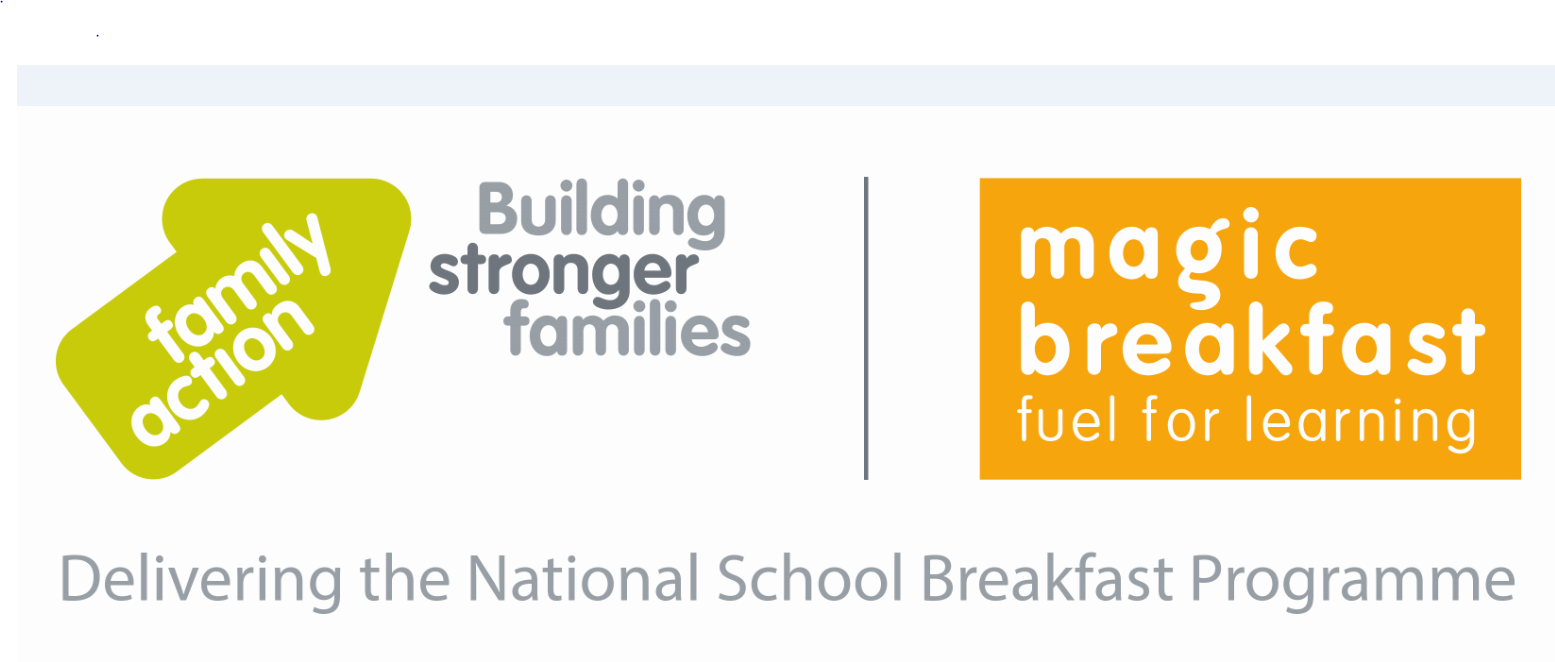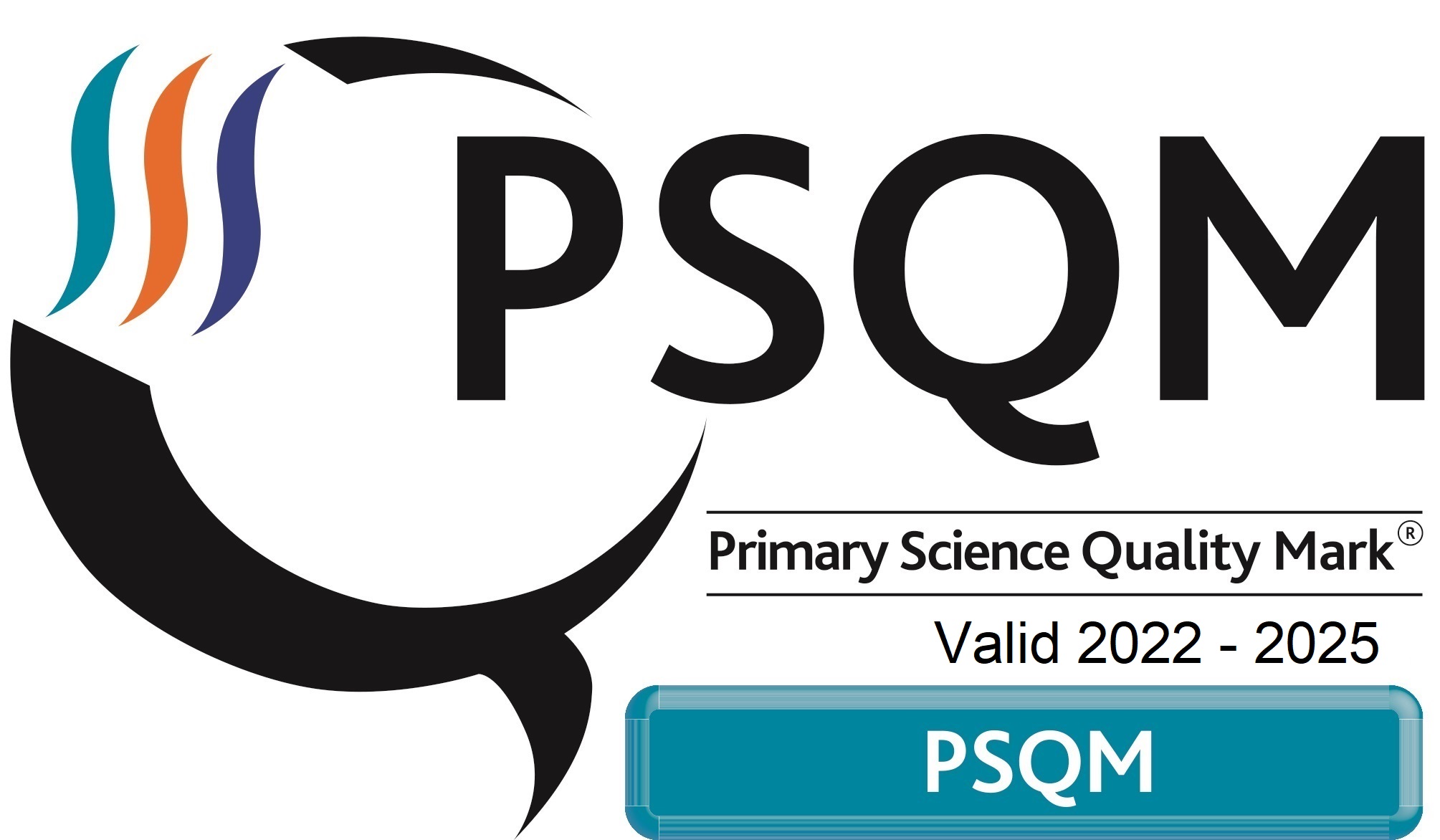Remote Learning
Due to the exceptional circumstances that we find ourselves in, we have put together a remote learning offer to support all children to continue with their education remotely if they are self-isolating at home.
Please click on this link to view our remote learning plan: REMOTE LEARNING PLAN
Please click on this link to view our remote learning policy: REMOTE LEARNING POLICY
Weekly Timetables
Where individual children are self-isolating, please follow the individual timetables for each year group to ensure your child continues to receive appropriate remote learning immediately. These will also be used when the government announce national lockdowns. they wil be used for an intermim period of a day or two until live lessons are scheduled. They can also be used for children who can not attend scheduled live lessons.
Please ensure any completed work is uploaded on the relevent platform to ensure teachers can check work and give feedback (primarily Teams but Dojo can also be used if Teams can not be accessed).
Click on the appropriate links below to access the work.
Week commencing 17th May
Week commencing 10th May
Week commencing 3rd May
Week commencing 26th April
Week commencing 19th April
Week commencing 22nd March
Week commencing 15th March
Week commencing 8th March
Week commencing 1st March
Week commencing 22nd February
Week commencing 8th February
Week commencing 1st February
Week commencing 25th January
Week commencing 18th January
Week commencing 11th January
Week commencing 4th January
Week commencing 14th December
Week commencing 7th December
Week commencing 30th November
Week commencing 23rd November
Week commencing 16th November
Week commencing 9th November
Week Commencing 2nd November
Week commencing 19th October
Week Commencing 12th October
Microsoft TEAMS 
This will be the main platform that we will use to continue lessons remotely. All children will have access to this to keep in contact with their teacher and access work.
How to use Microsoft Teams?
Click on the hyperlinks below for access to video tutorials explaining how to use Microsoft Teams.
How to log in to Teams in a web browser.
How to log in to Teams using the app.
Receiving Feedback from Assignments.
How to Join Live Teaching Sessions.
For a parent guide, please click on this link: TEAMS Parent Guide
School asks that parents and pupils follow guidlines for remote learning which can be found here: Guidelines for Parents and Pupils during Remote Learning
Class Dojo 
Class Dojo will be the platform that we use for parents and teachers to comminucate through via the messaging service.
Additional websites
Oak National Academy
In addition, to support the delivery of remote education, the Oak National Academy has launched an online learning platform. This has been created by 40 teachers and backed by government grant funding. It will provide 180 video lessons each week, across a broad range of subjects from Maths to Art to languages, for every year group from Reception. Please ensure that you log into Class Dojo as teachers may request that certain activities from this platform are completed. However, there is a complete sequence of lessons available, including video teaching content and quizzes that parents can follow if you would like to.
More information can be accessed here:
https://www.thenational.academy/
BBC Bitesize
Also, the BBC has released a new resource on its BBC Bitesize site. You'll find daily lessons for home schooling in Maths and English for every year group, as well as regular lessons in Science, History, Geography and more. Each lesson has a focus and a range of activities are provided. Simply click on the year group you need and daily lessons are prepared for each subject. You can follow these. Again, please check Class Dojo as teachers may request certain activities in particular be completed from this site.
https://www.bbc.co.uk/bitesize
As a school, we continue to emphasise the importance of times table practice and also regular reading at home. These should be an ongoing activity scheduled throughout the week and reading in particular, offers a chance to relax and unwind. We have a range of reading resources below.
Maths
In school, we use the White Rose Maths Hub schemes of work to plan our maths lessons and often use their resources for activities in class. White Rose have now set up a daily lesson (around 20-30 minutes) for each year group catered to their schemes of learning. The team are uploading 5 lessons each week for the next few weeks to support parents with school closures. The link below will provide you with access to the home page where you can access the appropriate year group. Each daily lesson contains an introductory video, an activitiy pack and also the answers. As we follow this scheme of learning, the children will be very familar with the explanations, methods and representations that are used. As a resource, we highly recommend using this as part of a home learning timetable. https://whiterosemaths.com/homelearning/
PE
Joe Wicks is currently producing a fantastic workout video at 9am every morning via his Youtube channel. There is no need to subscribe and this is live streamed each morning. If you do miss the session, these are available to watch at a later date. The activities are fun for all the family and will certainly help you to break a sweat!
https://www.youtube.com/channel/UCAxW1XT0iEJo0TYlRfn6rYQ
Reading and Writing
Piers Torday, a fantastic KS2 author, is producing a daily 10 minute creative writing task for children. Each day he gives a stimulus for writing and encourages the children to get creative with their writing for 10 minutes.
https://www.pierstorday.co.uk/news/
He is also reading a chaper of his stories each day at 2:30pm via his live instagram account. Details about this can also be found via the link above
David Walliams, who I am sure many of you know, is releasing an audio version of one of his stories everyday at 11am. You can find these on the following link.
https://www.worldofdavidwalliams.com/book/the-worlds-worst-children/
Although World Book Day has been and gone this year, their website still offers a range of wonderful resources to keep reading alive!
https://www.worldbookday.com/resources/primary/
The BookTrust have a fantastic section on their website called HomeTime. It includes readings from authors, drawing guides from illustrators and also games, quizzes and competitions.
To access the HomeTime area, use the following link:
https://www.booktrust.org.uk/hometime
Pie Corbett, a fantastic author and teacher trainer famous for Talk for Writing techniques, is now producing a daily English lesson from 9:30-10:30am via his new website. Pie and his team deliver the lesson in real time via the website and there is lots of interactivty so that the children can join in with the creative writing and English tasks. We are a huge fan of Pie Corbett so would highly recommend using this at home.
https://radioblogging.net/index.php/welcome-to-radioblogging-net/
Oxford Owl, the company who provide Read Write Inc phonics and spelling scheme, have set up a free resource centre for parents. This includes a fantastic selection of free ebooks for the children to read. They are organised into year groups and age bands so that you can choose an age-appropriate book. The ebooks also have a play aloud function so that your child can follow the story whilst it is read aloud to them. To access the website you simply need to sign up with an email address.
https://home.oxfordowl.co.uk/books/free-ebooks/
Additional Sites to Use
Maths Sites:White Rose Maths Hub
TTRockstars
Topmarks Daily Maths
English Sites:
Daily Phonics Lessons at Home - Ruth Miskin
Read Write Inc Phonics and Reading
Oxford Owl for Home
The Reading Realm
Other Subjects:
Twinkl (parents can register for free and must the code UKTWINKLHELPS)
Teacher's Pet Home Learning Resources
BBC Learning
Mystery Science
Blue Peter Badges
Toy Theater (Educational online games)
Classroom Secrets
National Geographic Kids
Cbeebies Radio (Listening activities for younger ones):
Red Ted Art (Arts and crafts for little ones)
Support for Home Learning March 2020
Support for SEND
Brain Parade
Website: http://www.brainparade.com/products/see-touch-learn-free/
Description: a visual instruction app, including flash cards and picture-choosing games, for children with autism and special needs.
HelpKidzLearn
Website: https://www.helpkidzlearn.com/
Description: a collection of games and resources designed for a range of educational needs and stages. It includes provision for school closure.
Sensory App House Ltd
Website: https://www.sensoryapphouse.com/
Description: a range of apps are available for pupils with Profound and Multiple Learning Difficulties (PMLD) or Severe Learning Difficulties (SLD). All are interactive and many do not require significant coordination abilities.
Visuals2Go
Website: https://www.visuals2go.com/
Description: an all-in-one app created to support people with communication and learning difficulties. For verbal and non-verbal learners.
The Sensory Projects: http://www.thesensoryprojects.co.uk/covid19-resources
SEND-specific resources for learning from home from Tech Ability;​ https://www.techability.org.uk/resources/aiding-learning-from-home/
Reducing Anxiety
More importantly, we ask that you continue to reduce any anxieties that children may experience. In order to support their well-being in such unusual times we offer some of the following suggestions:
- Reassure them that they are safe
- Let them talk about their worries
- Limit their news exposure
- Create a routine and structure throughout the day
ADVICE FOR PARENTS IF CHILD IS ILL OR INJURED DURING CORONAVIRUS